
Add Listing – How To Add listings To The Vanished.us Database
We built this website so we could create a community of like-minded people who are interested in the missing. Specifically, how a human can be here one minute and gone the next. Anyone can read an article about the missing but we wanted to provide a space where people from anywhere can get involved. You can do this by using the add listings feature.
We need the help of others to document people who have gone missing. Anyone can add a listing to Vanished.us. It’s free and with enough information, we might be able to see patterns. Once we have enough cases we’re going to open up the Vanished community. A forum where we can all discuss cases and the weirdness around them. For now, you can use the comments section on listings. We’re going to need people to help moderate the forums so if you are interested, add some listings to vanished or support us by buying a package and we will be in touch when we’re ready.
If your listing is well written with good facts we might even make you a map! Because we have to protect the website from spam, we won’t allow anyone to claim any listings that do not have any of their own listings. The more listings you have the more trust we can build and the more responsibility we can delegate to the community. We do not allow links to external websites in listings unless they are related to the case. Save that for the forums when they become available.
Add Listings To Vanished.us
It’s really easy to add a listing to our directory. Click the “Add Listing” link at the top right and register or log in. Next, In your account click “Add Listing” at the top.
Order the free package. We have to include an order process so we can control who is able to add listings. Once the package is active you can then add the listing to the database.
Because we know that there will be families out there that might want to list an active missing person you can provide the local police’s details on the listing. If you include an email address for the authorities that are investigating the active case, any tips submitted from the website will be sent directly to them. You can use your own email address and details too.
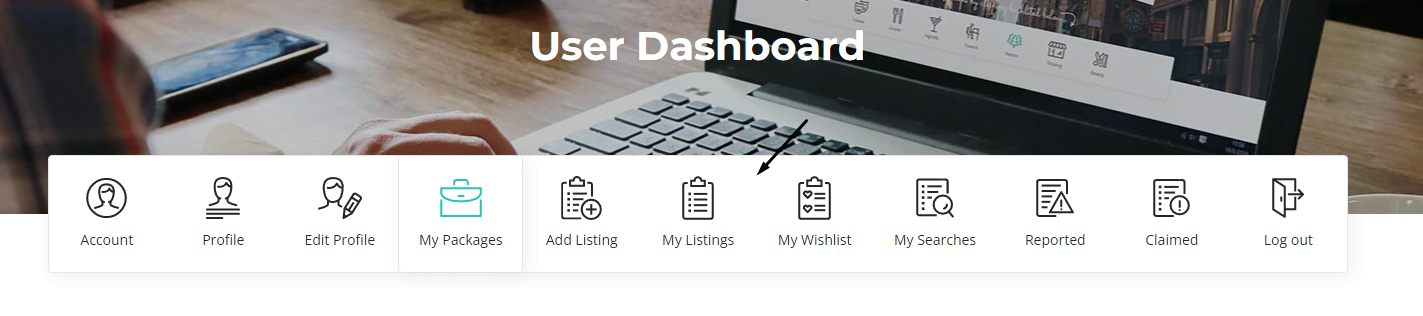
It’s really easy to add a listing to our directory. Click the “Add Listing” link at the top right and register or log in. Next, In your account click “Add Listing” at the top.
Order the free package. We have to include an order process so we can control who is able to add listings. Once the package is active you can then add the listing to the database. Please fill out the listing as best as you can. We will edit and moderate all listings but we want you to have free speech. If you want to include gruesome details or even images of where someone has died that’s ok. But please provide a warning at the top of the listing. We’re working on coding a function to flag listings that could cause upset.
Because we know that there will be families out there that might want to list an active missing person you can provide the local police’s details on the listing. If you include an email address for the authorities that are investigating the active case, any tips submitted from the website will be sent directly to them. You can use your own email address and details too.
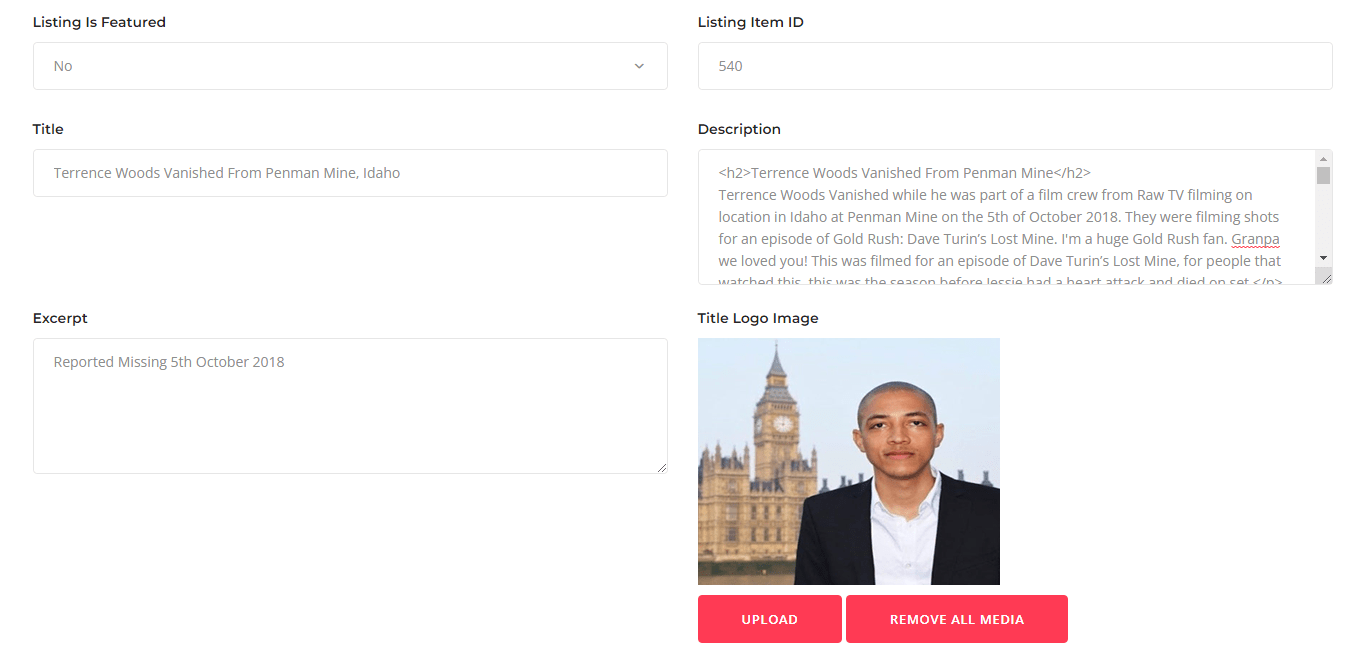
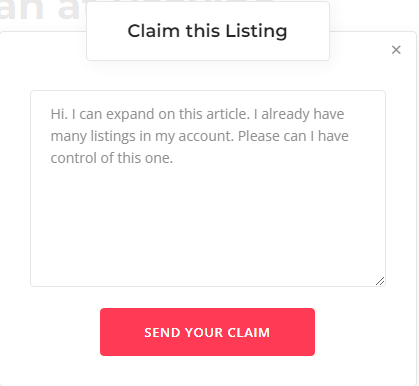
Write a Comment
You must be logged in to post a comment.




